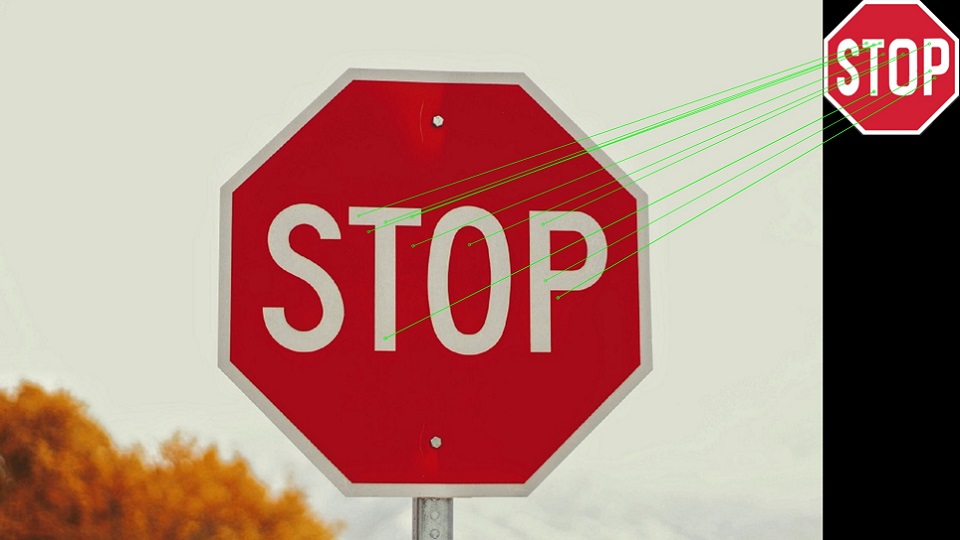Object Detection
Date Published: 07/16/2021
I started this project around June of 2021. I coded this program becuase I wanted to find specific objects in videos quickly. For example, a human looking for an object in an hour long video could take days while my program could identify the object in a couple hours. First, I installed OpenCV and FFmpeg on my server. Then I began coding my program in Python. A video demonstration of my program is shown below.
This program first splits the video into frames. It makes five frames for every second of video. Then, it uses OpenCV to compare known objects to the different frames. If a match is found with the image database, it will add that frame to the report. After the program has looped through all the frames, the program will generate a report file which can be viewed by the user. To find if the objects in the images match, I drew lines as shown in this image. Then I created an equation to compare the points to see if the objects in the images are the same. I had to create a correlation coefficient and set it at a certain value to eliminate false positives. Overall, this project was very fun to create and my program worked well.